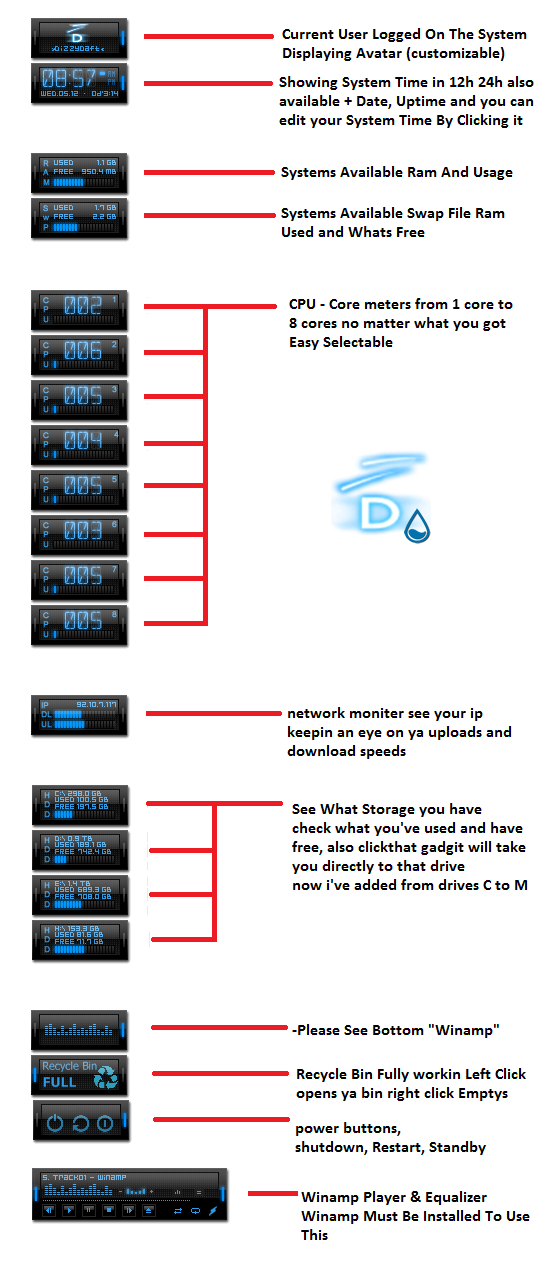ShopDreamUp AI ArtDreamUp
Deviation Actions
Suggested Deviants
Suggested Collections
You Might Like…
Description
History
v0.1
Added Time Gadgit 12h & 24h sets
Added Cpu Gadgit (You Can Chose From Cores 1 to 8 or all 8)
Added Network Traffic (IP, Upload, Download)
Added Ram Gadgit
Added Swapfile Gadgit
v0.2
Added 3 More Colors White, Purple and Red
v0.3
Added User Gadgit For all 4 colors
Added Drive Gadgit (You Can Chose from C to M) (For all 4 colors)
v0.4
Added WinAmp Gadgit (Needs Winamp Installed For Interactive) (For all 4 colors)
v0.5
Added WinAmp Equalizer Gadgit (Needs Winamp Installed For Interactive) (For all 4 colors)
v0.6
Added Power Control Pannel Gadgit (Standby, Restart, Shutdown) (For all 4 colors)
v0.7
Added Recycle Pannel Gadgit (For all 4 colors)
v0.8
All Bugs Ironed Out
v0.9
Finnishing off all colors (For all 4 colors)
v1.0
All 4 Colors Compleated
v1.1
All 4 Colors compleated Fixed Text's (Now More Clearer), Tweeked Scripts And Design
Now With Sound Effects
Thank you for chosing my work
what to do now that you have got this
1. Install Rainmeter-1.1 there are 2 but 4 versions of it
2 for the stable verson 1 for 32 bit and the other for 64 bit
2 for the new beta verson same agan 1 for 32 bit and the other for 64 bit
included with my pack
Once you have installed Your Chosen Rainmeter...
2. Install Winamp this is also included with my pack
3. Install The 2 Fonts that are included with my pack in The Fonts Folder
4. Install The Plugin for winamp for the Rainmeter Gadgits included with my pack (Dizzy-Plugin-64bit or 32bit)
5. Uload All Rainmeters Defult Configs...
6. Uload Rainmeter
7. Now The Time To Install my Packs Dizzy-SkyBlue-32bit or Dizzy-SkyBlue-64bit Depends on what you have
Just Dubble Click it and rainmeter should Automaticly Start
Now Go To The Task Bar And Right Click Rainmeters Icon And Select [REFRESH ALL]
Now You Should Be Able To Start Adding My Rainmeter Gadgits By Going to
The Task Bar And Right Click Rainmeters Icon And Select [CONFIGS] - [»DIZZYDAFT« - SkyBlue] - [CPU] and so on
There Are Lots To Chose
[»DIZZYDAFT« - SkyBlue] - [CPU] (Multipul ie Core 1, Core 2, Core 3, ect.
[»DIZZYDAFT« - SkyBlue] - [DRIVES] (Multipul ie Drive C, Drive D, Drive E, ect.
[»DIZZYDAFT« - SkyBlue] - [INTERNET]
[»DIZZYDAFT« - SkyBlue] - [MEMORY] - [RAM]
[»DIZZYDAFT« - SkyBlue] - [MEMORY] - [SWAP]
[»DIZZYDAFT« - SkyBlue] - [POWER]
[»DIZZYDAFT« - SkyBlue] - [TIME] - [12h]
[»DIZZYDAFT« - SkyBlue] - [TIME] - [24h]
[»DIZZYDAFT« - SkyBlue] - [TRASH] - [RECYCLE BIN]
[»DIZZYDAFT« - SkyBlue] - [USER]
[»DIZZYDAFT« - SkyBlue] - [WINAMP] - [EQUALIZER]
[»DIZZYDAFT« - SkyBlue] - [WINAMP] - [PLAYER]
Enjoy A Fine Relise By »DizzyDaft«
v0.1
Added Time Gadgit 12h & 24h sets
Added Cpu Gadgit (You Can Chose From Cores 1 to 8 or all 8)
Added Network Traffic (IP, Upload, Download)
Added Ram Gadgit
Added Swapfile Gadgit
v0.2
Added 3 More Colors White, Purple and Red
v0.3
Added User Gadgit For all 4 colors
Added Drive Gadgit (You Can Chose from C to M) (For all 4 colors)
v0.4
Added WinAmp Gadgit (Needs Winamp Installed For Interactive) (For all 4 colors)
v0.5
Added WinAmp Equalizer Gadgit (Needs Winamp Installed For Interactive) (For all 4 colors)
v0.6
Added Power Control Pannel Gadgit (Standby, Restart, Shutdown) (For all 4 colors)
v0.7
Added Recycle Pannel Gadgit (For all 4 colors)
v0.8
All Bugs Ironed Out
v0.9
Finnishing off all colors (For all 4 colors)
v1.0
All 4 Colors Compleated
v1.1
All 4 Colors compleated Fixed Text's (Now More Clearer), Tweeked Scripts And Design
Now With Sound Effects
Thank you for chosing my work
what to do now that you have got this
1. Install Rainmeter-1.1 there are 2 but 4 versions of it
2 for the stable verson 1 for 32 bit and the other for 64 bit
2 for the new beta verson same agan 1 for 32 bit and the other for 64 bit
included with my pack
Once you have installed Your Chosen Rainmeter...
2. Install Winamp this is also included with my pack
3. Install The 2 Fonts that are included with my pack in The Fonts Folder
4. Install The Plugin for winamp for the Rainmeter Gadgits included with my pack (Dizzy-Plugin-64bit or 32bit)
5. Uload All Rainmeters Defult Configs...
6. Uload Rainmeter
7. Now The Time To Install my Packs Dizzy-SkyBlue-32bit or Dizzy-SkyBlue-64bit Depends on what you have
Just Dubble Click it and rainmeter should Automaticly Start
Now Go To The Task Bar And Right Click Rainmeters Icon And Select [REFRESH ALL]
Now You Should Be Able To Start Adding My Rainmeter Gadgits By Going to
The Task Bar And Right Click Rainmeters Icon And Select [CONFIGS] - [»DIZZYDAFT« - SkyBlue] - [CPU] and so on
There Are Lots To Chose
[»DIZZYDAFT« - SkyBlue] - [CPU] (Multipul ie Core 1, Core 2, Core 3, ect.
[»DIZZYDAFT« - SkyBlue] - [DRIVES] (Multipul ie Drive C, Drive D, Drive E, ect.
[»DIZZYDAFT« - SkyBlue] - [INTERNET]
[»DIZZYDAFT« - SkyBlue] - [MEMORY] - [RAM]
[»DIZZYDAFT« - SkyBlue] - [MEMORY] - [SWAP]
[»DIZZYDAFT« - SkyBlue] - [POWER]
[»DIZZYDAFT« - SkyBlue] - [TIME] - [12h]
[»DIZZYDAFT« - SkyBlue] - [TIME] - [24h]
[»DIZZYDAFT« - SkyBlue] - [TRASH] - [RECYCLE BIN]
[»DIZZYDAFT« - SkyBlue] - [USER]
[»DIZZYDAFT« - SkyBlue] - [WINAMP] - [EQUALIZER]
[»DIZZYDAFT« - SkyBlue] - [WINAMP] - [PLAYER]
Enjoy A Fine Relise By »DizzyDaft«
© 2010 - 2024 DizzyDaft
Comments2
Join the community to add your comment. Already a deviant? Log In
please as .ini file